A new year, and straight into the worst month. I read a comment on social media somewhere suggesting that some of the December festivities should be moved so we have something to enjoy while it's dark and miserable.
I treated myself to a new (second hand) phone as a birthday present.
Speaking my birthday, Laura took me out for lunch at the River House in Stirling.
Having stuck with the iPhone 7 format by way of a couple of iPhone SEs switching to an iPhone 13 was quite a leap both in size and ergonomics - losing the home button and fingerprint ID.
Car got through it's annual service without as much drama as last year.
Visited Stirling Central Library for the first time since joining, lovely place to spend some time.
Started reading Snare by Lilja Sigurðardóttir.
There was a storm for which the government used the mobile alert system to issue a stay-at-home warning for. I think this is the first time it's been used for real.
Visited my parents a couple of times to do some odd jobs.

Blogging and Journalling
Having stalled on my handwritten journaling some time ago and and after an aborted attempt to use Apple's Journal app (it only runs on the iPhone, and even with a Bluetooth keyboard I found it clumsy), I started using Day One back in October.
I'm finding it a nice environment to write in and having a predefined structure works well as opposed to creating something similar in the Notes app or with text files.
What I'm hoping to do is distill what I've been journaling about into regular posts about what I've been up to for this blog, rather than trying to write public posts in real time.
Travel
Having had to abandon a planned trip to Poland in November, we went to Iceland for a couple of days just before Christmas to attend a concert being put on by Daði Freyr.
The concert, mostly of Christmas songs (and mainly in Icelandic), was fun. We met an internet acquaintance of Lauras and it was nice to be back in Iceland. There wasn't a lot of daylight as our trip coincided with the shortest day of the year, and it was striking even compared with the short days we get in Scotland at this time of year.
We spent a very relaxing afternoon at the Sky Lagoon spa.
Retrocomputing
A big month for the Spectrum Next project with the release of new firmware for the machine that enables multi-core support for the KS2 ("Issue 4") model that I have. Cores are what runs on the FPGA to implement different types of machine, and this firmware release includes one for the Sinclair QL and I've also tried an implementation of the BBC Micro. I'm curious to try writing something myself - a simple homebrew machine that can run CP/M feels like it wouldn't be hard to acheive.
I've been spending more time on SDF, including having a play with their TOPS-20 system, and I've been experimenting a bit with OpenVMS having received a hobbyist license from VMS Software to run it on x86_64 hardware. Sadly they no longer offer licenses for Alpha systems as I'd have liked to try it on my UP1000 at some point. It's interesting looking back on these systems with the perspective of what came after them.
I've acquired the parts I need to attach my Viewdata terminal to an ESP-01 wifi adapter, but haven't started working on it yet.
Television
I've been watching the recent adaptation of Frederick Forsyth's The Day of the Jackal. I'm only a few episodes in but finding it enjoyable so far and liking how they've moved the action from the 1960s of the book to a contemporary setting.
Movies
Saw Paddington in Peru with Laura at the Falkirk Cineworld. It's not up to the high bar that Paddington 2 set, but an entertaining way to spend an hour and a half.

Didn’t watch as many movies this year than last, but that would have been skewed up by my still working my way through the Best Picture winners.
A few cinema trips, including for the charming Robot Dreams which would be amongst my picks for the best film I saw all year, along with Dune part 2 and LOLA.
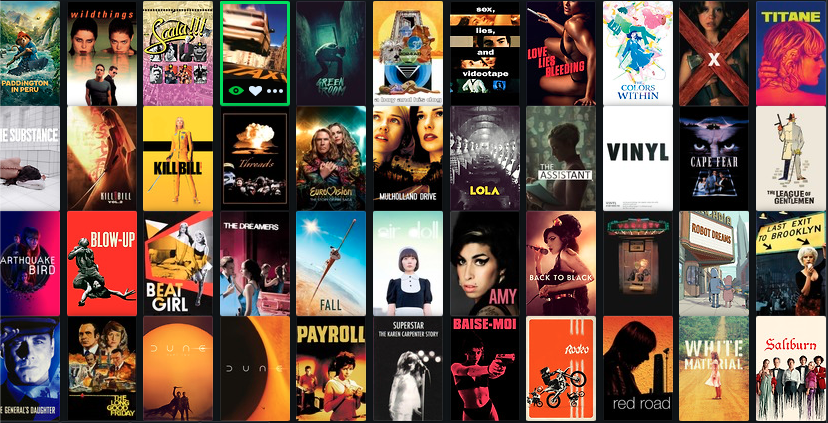
Had a bit of fun on the radio yesterday. 145 Alive is an event that's run every so often for a couple of years now to encourage Amateur Radio activity on the 145Mhz, or 2 meter, frequency band.
For a couple of hours on a set date operators are encouraged to make contact with each other, with volunteers coordinating operations in various areas across the country. It's a fairly relaxed event, rather than a contest with strict rules of operation, but some folks do get into the spirit of it, heading for high-ground with masts and efficient antennas to maximize their range.
I wasn't so organized, having basically forgot which weekend it was happening on, so my preparation involved charging a handheld radio for an hour and grabbing a bottle of water before going out.
Fortunately we're well placed at the base of the Ochils, and after an hour's walk I was half-way up Dumyat, on a ridge with a good view of the horizon. I'd turned my radio on before I started walking and it had chattered a couple of times on the way up - good sign. Once I sat down, it only took a minute or two to hear a couple of stations talking, and to respond myself. Remarkaly the station that called back was to the south-west of Carlisle - around 100 miles away! Sadly the other stations he was able to reach could not hear me, but it was fun nontheless.
Sometime over the summer I'd like to get up to the summit again, and hopefully do some operation within the rules of the Summits On The Air scheme.
Introduction
As mentioned in my post on AX.25 over Ethernet, it can frequenly be useful to transport AX.25 traffic over other networks. In the modern era the obvious candidate is the Internet.
There are two common ways of transporting AX.25 frames over Internet Protocol (IP) networks, both often referred to collectively as AXIP.
Packets can be directly encapsulated in IP frames using the protocol type 93, or inside UDP frames. The latter method is sometimes referred to as AXUDP.
AXIP has less overhead than AXUDP but can be harder to handle, particularly with domestic network equipment due to the unusual protocol number.
AXUDP comes with a little more overhead but the advantage of being the more common UDP protocol type, and using a UDP port number allows for several AXUDP connections to be handled by a single IP address.
The Linux implemenation of AX.25 over IP - ax25ipd can handle both types of encapsulation, but I'll be using AXUDP for this example.
I have also created an AXIP Ansible Role to automate this process.
Concept
ax25ipd can be seen as a bridge with the IP network on one side and KISS-encapsulated AX.25 frames on the other.
Rather than interacting directly with the Linux AX.25 stack, ax25ipd connects to a serial port or pseudo terminal. This could be used to connect a hardware KISS TNC at a remote location.
In order to connect it to a Linux system, it is necessary to use an additional peice of software to simulate a serial cable, with ax25ipd on one end and kissattach on the other.
The ax25-tools package provides kissnetd for this purpose, but it is awkward to use on modern linux systems with dynamic (Unix98) pseudo terminals as it requires its output to be parsed to determine which pseudo terminal has been allocated, and ax25ipd reconfigured to use this. A more convienent solution is to use socat, which will manage the pseudo terminal and provide symbolic links in a fixed location for ax25ipd and kissattach to use.
socat
The first thing we need to do is set up the systemd service to manage socat.
Create a file at /etc/systemd/system/kiss-socat-axip.service containing the following:
# /etc/systemd/system/kiss-socat-axip.service
[Unit]
Description=Socat interconnect for AX25 AXIP
After=network-online.target
Wants=network-online.target
[Service]
WorkingDirectory=/var/ax25
ExecStart=socat -d -d -ly pty,raw,echo=0,link=/var/ax25/pty/axip1 pty,raw,echo=0,link=/var/ax25/pty/axip2
ExecStartPost=/usr/bin/bash -c 'while ! [ -h /var/ax25/pty/axip2 ]; do sleep 1 ; done'
ExecStopPost=rm /var/ax25/pty/axip1 /var/ax25/pty/axip2
[Install]
WantedBy=multi-user.target
Create the /var/ax25/pty directory, then enable and start the service:
$ sudo mkdir -p /var/ax25/pty
$ sudo systemctl daemon-reload
$ sudo systemctl enable kiss-socat-axip
$ sudo systemctl start kiss-socat-axip
axports
we need an entry in /etc/ax25/axports - use your callign and a suitable SSID:
axip N0CALL-11 115200 255 7 AXIP
This defines the ax.25 port 'tnc' with its callsign, serial port speed, packet size, window size, and finally a comment describing the port.
kissattach
The kissattach program is used to set up communication between Linux's AX.25 stack and ax25ipd, via the socat process.
Create a file at /etc/systemd/system/kiss-tnc@.service containing the following:
# /etc/systemd/system/kiss-tnc@.service
[Unit]
Description=AX25 KISS TNC %I
[Service]
ExecStart=/usr/sbin/kissattach $TNC_TTY %i
ExecStop=pkill -f "kissattach $TNC_TTY %i"
ExecStartPost=/usr/bin/bash -c 'while ! /usr/sbin/kissparms -c 1 -p %i; do sleep 1; done'
TimeoutStopSec=5
Restart=always
RestartSec=5
[Install]
WantedBy=multi-user.target
This is a template unit file that can be used for several TNCs or AXIP tunnels.
To configure an instance for our AXIP tunnel, first enable it:
$ sudo systemctl enable kiss-tnc@axip
Then edit it:
$ sudo systemctl edit kiss-tnc@axip
Add the following to the top of the file and then save it:
[Unit]
After=kiss-socat-axip.service
After=network-online.target
[Service]
Environment=TNC_TTY=/var/ax25/pty/axip2
This tells kissattach where to fine the pseudo terminal, and systemd to wait until socat is running before trying to run kissattach.
As we've already started socat, we can bring up this service now:
$ sudo systemctl start kiss-tnc@axip
ax25ipd
Next we need to configure ax25ipd. Create /etc/ax25/ax25ipd.conf with the following contents:
# /etc/ax25/ax25ipd.conf
socket udp 10095
mode tnc
device /var/ax25/pty/axip1
speed 115200
loglevel 2
broadcast NODES-0
route N1CALL axip.example.net b
The exact contents of this file will depend on the software you are running and your AXIP peer.
The socket line dictates with UDP port will be used for this connection, and will need to match what is being sent by your peer.
The broadcast line is a list of destinations that will be treated as broadcast traffic. NET/ROM operation requires NODES-0. If you are running the fbb bulletin board software you may need to add FBB-0.
The route line defines your peer, and should include their callsign and internet host name or IP address. The final 'b' on the line indicates that they should receive broadcast traffic.
Finally, we need to create a systemd service for ax25ipd. Create /etc/systemd/system/ax25ipd.service containing the following:
# /etc/systemd/system/ax25ipd.service
[Unit]
Description=AX.25 over IP (AXIP) daemon
After=network.target
StartLimitInterval=0
[Service]
Type=simple
Restart=always
RestartSec=5
ExecStart=/usr/sbin/ax25ipd
[Install]
WantedBy=multi-user.target
$ sudo systemctl daemon-reload
$ sudo systemctl enable ax25ipd
$ sudo systemctl start ax25ipd
If everything has worked, you should now be able to use axcall axip N1CALL to connect to your peer.
Having made some changes to how my email is handled recently I wanted to tidy things up by having my FreeBSD systems submit mail via my mail provider's authenticated SMTP submission service.
Googling for how to do this turned up a lot of advice, much of it dated and often more complicated than is currently required, so I thought I'd document where I got to for the benefit of others trying to do this.
I'm assuming this is being done on a system where sendmail has already been configured generally. See the FreeBSD handbook if this isn't the case.
Firstly, the Sendmail shipped with FreeBSD 13 doesn't include the SASL features required to do authentication. The easist way to fix this is to install a more complete version from pkg using pkg install sendmail.
Once this is done, installing the supplied mailer.conf file will tell the system to use this version of sendmail.
cd /usr/local/etc/mail
cp mailer.conf.sendmail mailer.conf
To tell sendmail to use a smarthost, and to authenticate to it requires a couple of changes.
Firstly in /etc/mail/${HOST}.mc, add
define(`SMART_HOST', `smtp.example.com')
define(`RELAY_MAILER_ARGS', `TCP $h 587')dnl
FEATURE(`authinfo', `hash -o /etc/mail/authinfo')dnl
Then create /etc/mail/authinfo containing
AuthInfo:smtp.example.com "U:me@example.com" "I:me@example.com" "P:passw0rd" "M:LOGIN"
For my provider the U: (username) and I: (identity) values are the same, for others they may be different, e.g. to send from a different mailbox to the one being used to authenticate.
Build the authinfo database, and install the modified sendmail configuration:
cd /etc/mail
makemap hash authinfo < authinfo
make all
make install
service sendmail restart
Back in 2022 after I discovered letterboxd I decided to try working my way through the Academy of Motion Picture Arts and Sciences "Best Picture" Oscar winners that I'd not already seen.
First off, this isn't something I'd recommend doing unless you're keen on ticking off a list - they're some well documented utter stinkers that really aren't worth spending the time to watch, and many good films that whatever reason were passed over by the awards.
At the time I started I'd seen 19 out of the then 94 winning films, and I watched the 95th - Everything Everywhere All at Once (2022) - before the 2023 awards.
I was able to watch a few of the remaining films through streaming subscriptions we have or from having previously recorded them from television broadcasts. Most of the remainder I watched as digital rentals from Microsoft, Amazon, or Sky.
The final few: The Broadway Melody (1929), The Life of Emile Zola (1937), Gigi (1958), One Flew Over the Cuckoo’s Nest (1975), and Million Dollar Baby (2004) were not available to stream anywhere at the time but I was able to obtain them on DVD. A couple of those titles were available to 'buy' - essentially perpetual rentals - but I'm skepical of the longevity of those. If I'm going to spend more than I would for a rental I'd rather get a disk I can actually keep.
Before watching The Return of the King (2003), I also watched The Fellowship of the Ring (2001), and The Two Towers (2002), the first of which I'd already seen.
I won't try to review every film I've watched, but I do want to mention a few that I particularly enjoyed.
Wings (1927)
A remarkable film, both the first winner of the prize and, until The Artist in 2011, the only Silent Film to do so. Predating the development of model photography, all the flight sequences were performed with real aircraft and assistance from the Air Corps.
Grand Hotel (1932)
A simple plot weaved between a cast of characters in a Berlin hotel, elevated by fantastic performances by some big stars of the day including Greta Garbo and Joan Crawford.
An American in Paris (1951)
The story feels dated now but it's more than made up for by the great song and dance sequences.
The Godfather (1972)
One of those films I feel that I ought to have seen already and a bit of an odd experience as I'd seen many of the notable sceenes clipped out in documentaries or parodied in other media.
The King’s Speech (2010)
As a stammerer, this was a stressful watch. Firth manages to convey perfectly just how frustrating it is when the words you have to say just won't come out no matter how hard you try.
CODA (2021)
On one level a run of the mill coming of age story, but the centering of Deafness in the story adds an interesting angle to it.
Saw some great films over the last few days that were screening as part of the Bo'ness Hippodrome's "Hippfest" silent film festival.
The Blue Bird (1918) A children's fantasy based on a stage play, with what I assume were at the time innovative filming tecniques.
The Man Who Laughs (1928), based on a Victor Hugo novel with great performances and a main character who's appearance would go on to influence other creative works including DC Comics' Joker.
Shooting Stars (1928) A drama set itself in and around the British film industry of the time, offering as well as a gripping story a glimse into the practicalies of the silent era studio systems.
I've watched silent films at home before but it's a much richer experience to see them in a theatre, especially with the live music performances which had been arranged to accompany the films.
I really like the Hippodrome as a cinema venue, and I'll certainly try to catch the festival again next year.
While AX.25 is typically used over radio links, there are circumstances where it is useful to transport it by other means, such as wired or wireless ethernet, or over established wide area networks.
As with many other protocols, it is fairly simple to encapsulate AX.25 in another network layer, and dencapsulate it when it reaches its destination. For long-distance links it is common to us AX.25 over Internet Protocol, either on the Internet itself or over private networks such as AMPRNet.
In the situation where it is desirable to connect AX.25 systems on a local network, AX.25 over ethernet offers a less complicated solution.
Both Linux and BPQ32 implement AX.25 over Ethernet as 'BPQEther', and it can be used to interoperate between those systems.
On my local network I have a couple of systems running Linux's AX.25 implementation, one of which is connected a radio using a NinoTNC.
On Linux, making use of BPQEther is a simple matter or loading the 'bpqether' module.
One this is loaded, it will create a number of 'bpq' network interfaces, corressponding to the number of ethernet devices on the system. The mappings can be found in /proc/net/bpqether.
dev ether destination accept from
bpq0 eth0 ff:ff:ff:ff:ff:ff *
To make use of a device, it first needs to be assigned a callsign:
axparms --setcall bpq0 MYCALL-7
optionally, a specific ethernet destiation can be set using bpqparms -d, otherwise packets will be sent to the network broadcast address, which is adaquate for simple setups with only a small number of systems.
On my Debian based systems I use a the normal network interfaces files to manage bpqether interfaces:
# /etc/network/interfaces.d/bpq0
auto bpq0
iface bpq0 inet manual
up bpqparms bpq0 -d broadcast
up axparms --setcall bpq0 MYCALL-15
up ip link set dev bpq0 up
down ip link set dev bpq0 down
For AX.25 applications to make use of the port, it should also be listed in the axports file.
#name callsign speed paclen window description
bpq0 MYCALL-15 1000000000 255 7 BPQETHER for eth0
Introduction
The socat mechanism described in my AX25 over IP post can also be used to connect other AX.25 systems that use KISS together.
A practical use of this is to connect a LinBPQ instance to the Linux AX.25 stack on the system that it's running on. This can be helpful to share a TNC between the two systems, and to allow systems to reach NET/ROM systems via the other system.
socat
The first thing we need to do is set up the systemd service to manage socat.
I'm assuming BPQ will be running as the linbpq user as is the case for the packaged
version of LimBPQ distributed by OARC. You may need to adjust the ownership of the /var/ax25/pty/bpq directory if this is not the case on your system.
Create a file at /etc/systemd/system/kiss-socat-local.service containing the following:
# /etc/systemd/system/kiss-socat-local.service
[Unit]
Description=Socat interconnect for BPQ
After=network-online.target
Wants=network-online.target
[Service]
WorkingDirectory=/var/ax25
ExecStart=socat -d -d -ly pty,raw,echo=0,link=/var/ax25/pty/bpq/bpq1 pty,raw,echo=0,link=/var/ax25/pty/bpq/bpq2
ExecStartPost=/usr/bin/bash -c 'while ! [ -h /var/ax25/pty/bpq/bpq2 ]; do sleep 1 ; done'
ExecStopPost=rm /var/ax25/pty/bpq/bpq1 /var/ax25/pty/bpq/bpq2
User=linbpq
[Install]
WantedBy=multi-user.target
Create the /var/ax25/pty/bpq directory, then enable and start the service:
$ sudo mkdir -p /var/ax25/pty/bpq
$ sudo chown linbpq /var/ax25/pty/bpq
$ sudo systemctl daemon-reload
$ sudo systemctl enable kiss-socat-local
$ sudo systemctl start kiss-socat-local
axports
we need an entry in /etc/ax25/axports - use your callign and a suitable SSID:
local N0CALL-12 115200 255 7 Local connection to LinBPQ
kissattach
The kissattach program is used to set up communication between Linux's AX.25 stack and LinBPQ, via the socat process.
Create a file at /etc/systemd/system/kiss-tnc@.service containing the following:
# /etc/systemd/system/kiss-tnc@.service
[Unit]
Description=AX25 KISS TNC %I
[Service]
ExecStart=/usr/sbin/kissattach $TNC_TTY %i
ExecStop=pkill -f "kissattach $TNC_TTY %i"
ExecStartPost=/usr/bin/bash -c 'while ! /usr/sbin/kissparms -c 1 -p %i; do sleep 1; done'
TimeoutStopSec=5
Restart=always
RestartSec=5
[Install]
WantedBy=multi-user.target
This is a template unit file that can be used for several TNCs or AXIP tunnels.
To configure an instance for our AXIP tunnel, first enable it:
$ sudo systemctl enable kiss-tnc@local
Then edit it:
$ sudo systemctl edit kiss-tnc@local
Add the following to the top of the file and then save it:
[Unit]
After=kiss-socat-local.service
[Service]
Environment=TNC_TTY=/var/ax25/pty/bpq/bpq2
Restart=on-failure
RestartSec=5s
And then start the service:
$ sudo systemctl start kiss-tnc@local
LinBPQ
To configure the LinBPQ side of the connection, add the following to your bpq32.cfg file. Adjust the port number to fit with the numbering scheme you are using.
PORT
PORTNUM=2
ID=local
PROTOCOL=KISS
COMPORT=/var/ax25/pty/bpq/bpq1
SPEED=115200
QUALITY=0
MINQUAL=128
MAXFRAME=2
FRACK=4000
RESPTIME=1000
RETRIES=10
PACLEN=236
ENDPORT
The restart LinBPQ:
$ sudo systemctl restart linbpq
After a few moments you should find you can connect to your LinBPQ instance from Linux with axcall local and the callsign BPQ is using.
By increasing the QUALITY setting and configuring netromd on the Linux side, NET/ROM routing information can be exchanged between the two systems.
This blog is powered by ikiwiki.